Biz4x Release Version 1.14: Assign Custom Roles to Your Team and Publish Rates to Your Site
A key feature that is often a necessity for large foreign exchange houses is the ability to assign specific user roles with varying permission settings to employees with different responsibilities. We’ve been paying close attention to your requests and we’re pleased to announce that this feature is now available! Biz4x v1.14 allows you to assign, manage and customise user roles and permissions according to your business needs. This major update lets you determine which pages, features and data your team members are allowed to access.
Built-in Roles
Based on your feedback, we’ve designed four built-in roles that are specific to money changing businesses, with a predefined set of permissions.
- This is the highest role in the hierarchy. Users who are Owners can view, manage and delete information on the account level.
- Users who are Managers can view, manage and delete information on the outlet or group of outlets to which they are assigned.
- This transversal role has been designed for audit purposes and allows the user to access only specific features and data such as: customers, transactions and reports on the account level.
- The Teller can execute operational actions for an outlet such as recording transactions, and customer details, but will have limited access to sensitive information such as management reports.
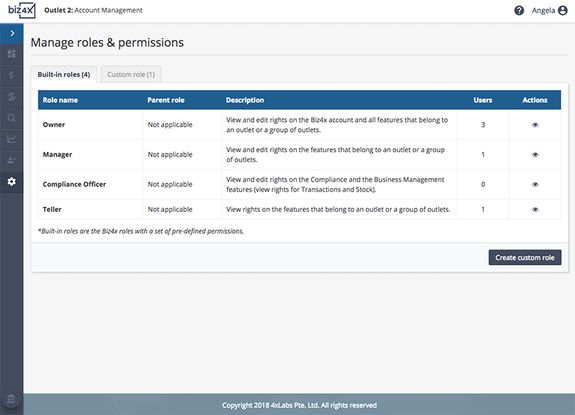
To manage and change roles of your staff members, simply go to Settings > Users and edit the user information to assign them the relevant role.
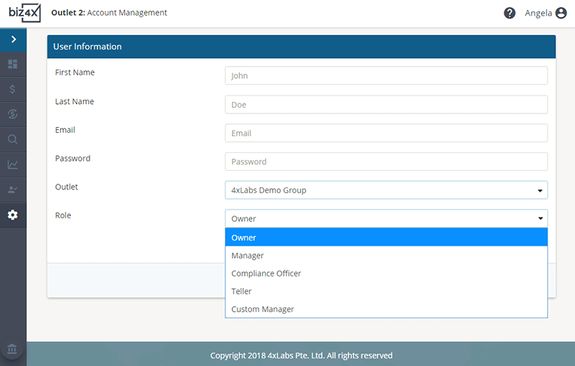
You can create new users and assign them to a role that has equal or less permissions than yours within the same outlet. For example, a Manager can create a new user and assign a Manager role to that user that belongs to the same outlet or group of outlets. To manage and change roles of your staff members, simply go to Settings > Users and edit the user information to assign them the relevant role.
Please note that you can only delete a user with a role equal to or lower than yours within the same outlet. For example, a Manager of Outlet A cannot delete a Manager of Outlet B.
Custom Roles
Custom roles are a flexible way to edit the default built-in roles and associated permissions. As you may have business roles that are specific to your business, we have allowed you to edit and create your own customised roles.
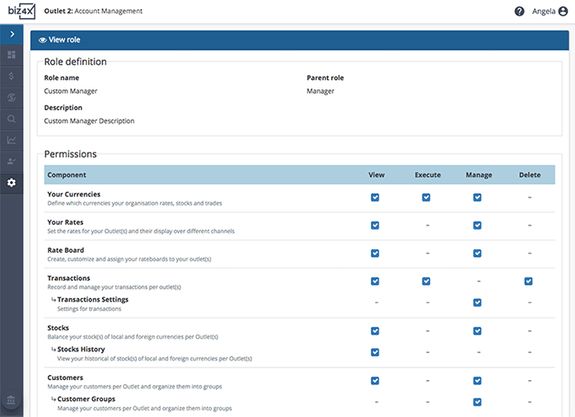
The permissions applied to a user affect the features they can view or edit. For example, if you selected View only for Stock, the user will not be able to execute any operational action when it comes to the stock of currencies (Add a stock balance, Stock adjustment).
These are the features you can set restrictions for:
- Your Currencies
- Your Rates
- Rate Board
- Business Management
- Transactions
- Stock
- Customers
- Reports
- Compliance
- Search
- History
- KYC Repository
- Live FX Rates
- Bookings
- Settings
Set Your Rates for Your Own Website
Simply publish the rates you have set in Biz4x to your own website with a single line of code.
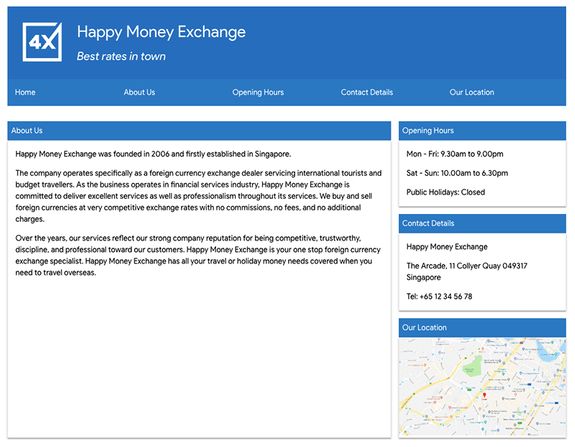
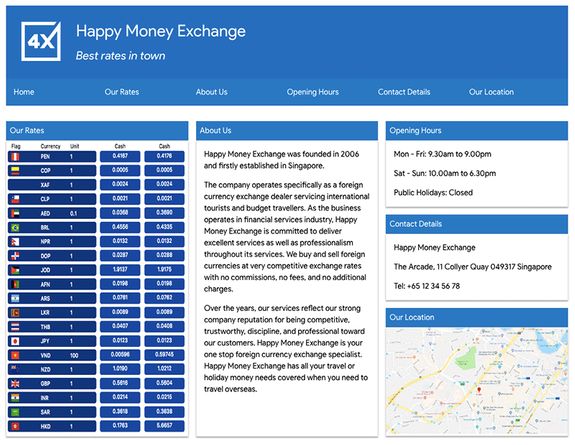
Feel free to reach out to us at sales@biz4.com to implement it on your website!
Thank you for being a loyal Biz4x customer and we hope you enjoy these new improvements in Biz4x version 1.14. Our next update will be a major one, so look out for Biz4x release version 2.0 - it’ll be coming your way soon in 2018!




