Biz4x release 3.1: Accounting for MSBs
The anticipated Accounting module created specifically for Money Service Businesses (MSBs) is finally here. Biz4x Accounting is now integrated with other parts of the software, making Biz4x the one stop solution for all operational and financial needs for MSBs.
Chart of Accounts
Get started with creating ledgers to reflect all your assets, expenses, income, liabilities and equities. The chart of accounts includes system generated ledgers for Revenue, Cost of Goods Sold which is integrated with Biz4x’s transactions functions. The foreign and local currency ledgers are also pre-defined and it fetches balances from Biz4x’s Stocks Management.
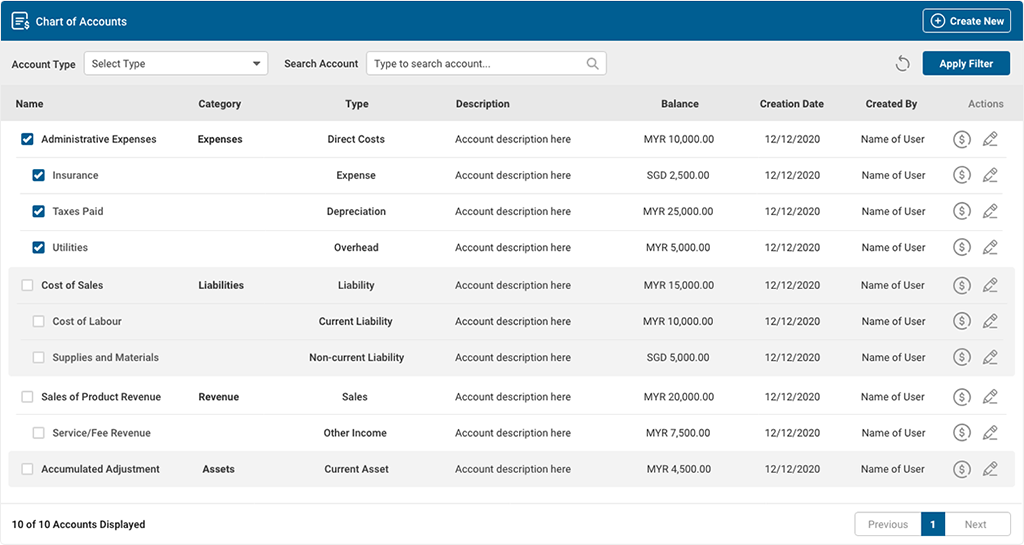
Multi Currency Accounting
Benefit from the flexibility of creating ledgers in foreign currencies should your business need it. Biz4x’s Accounting also allows recording of transactions in foreign currency. Simply enter the conversion rates you would like to use for such transactions.
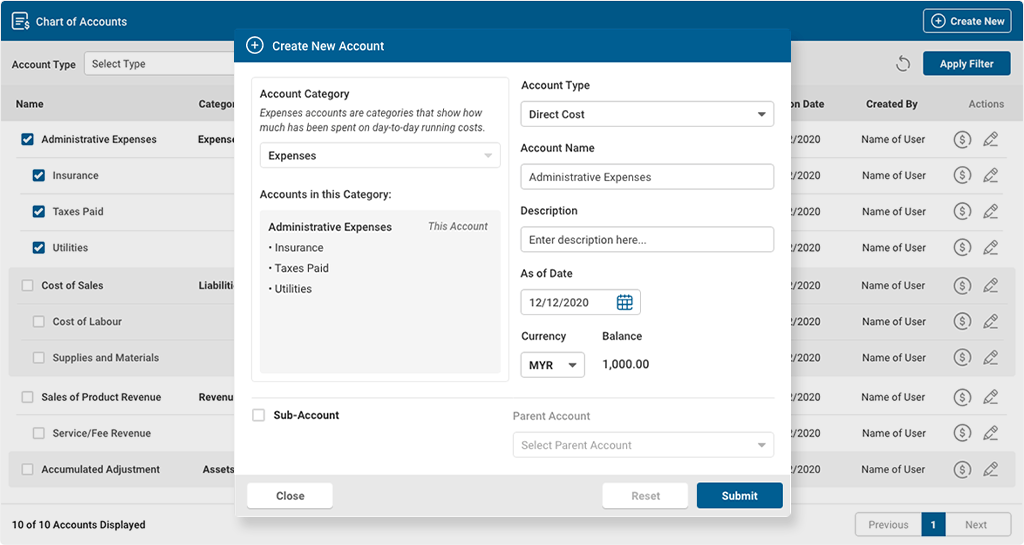
Expenses
Manage your business expenses efficiently on Biz4x Accounting. Upload receipts and record expenses in any currency. You may record as many expenses as you need in one form, making it possible to group expenses for better organisation.
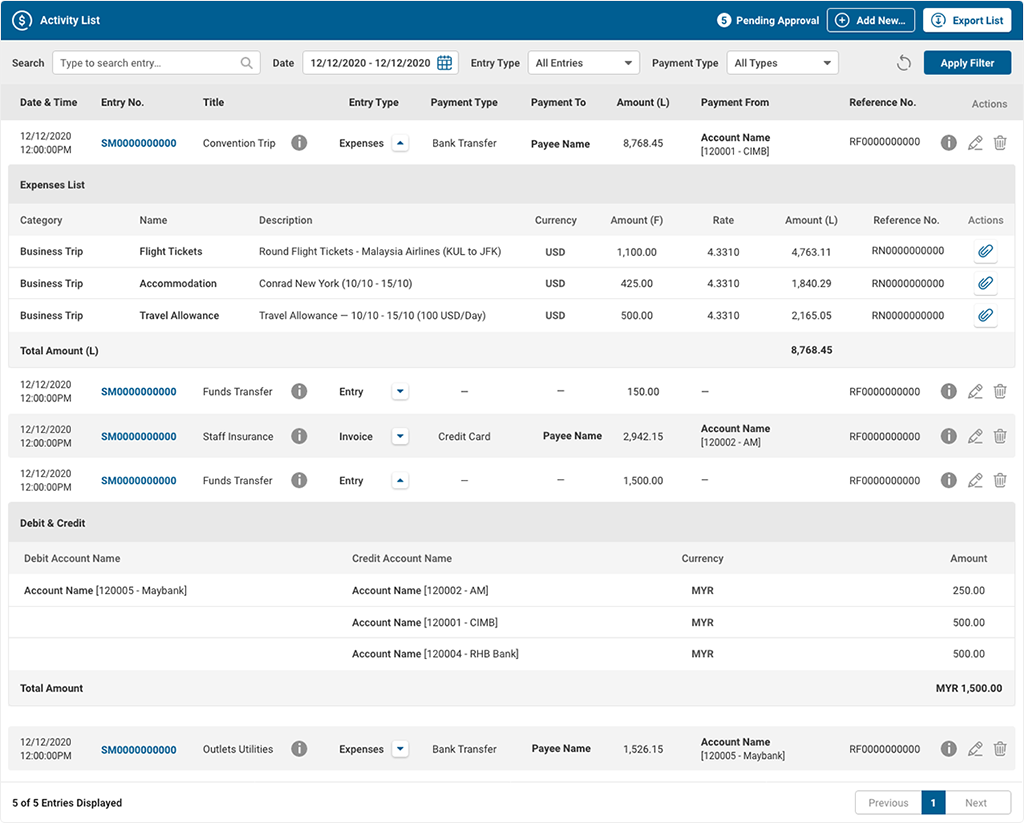
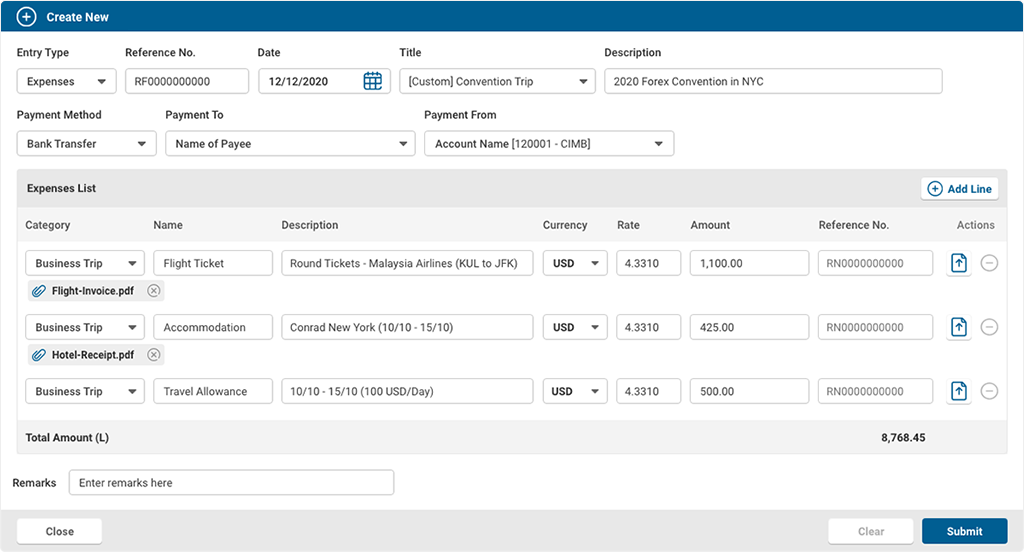
Book-keeping
Raise entries and expenses to track your financial transactions easily. Track your business assets and manage depreciation of your assets by raising relevant entries on Biz4x Accounting.
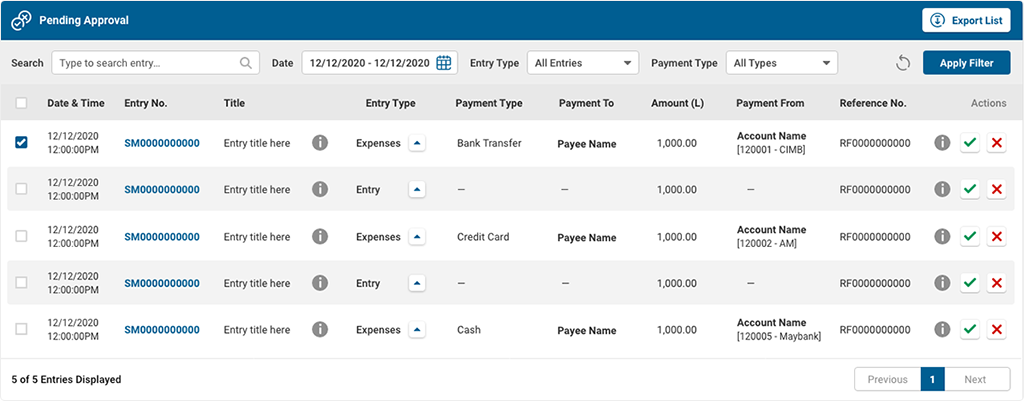
Bank Account Reconciliation
Perform Reconciliation on your bank account ledgers easily as often as your business needs.
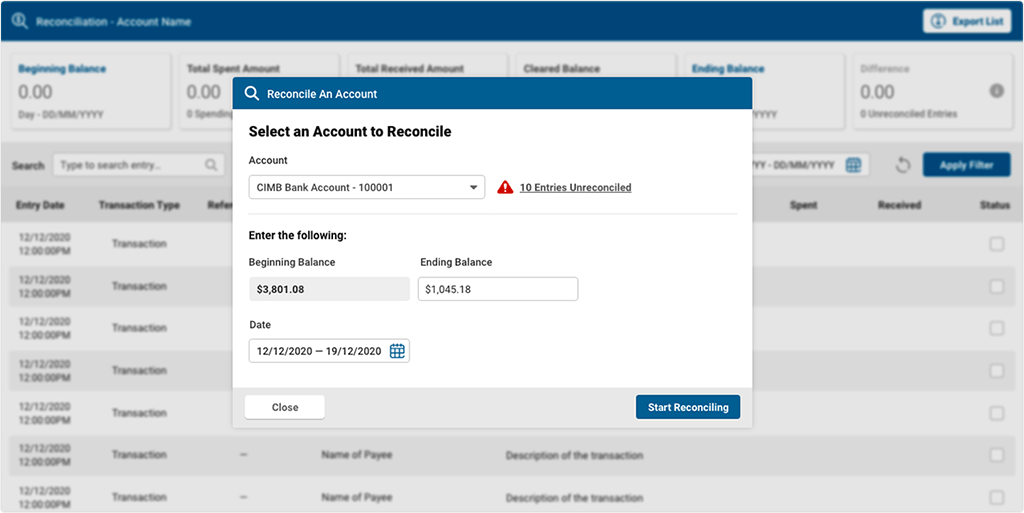
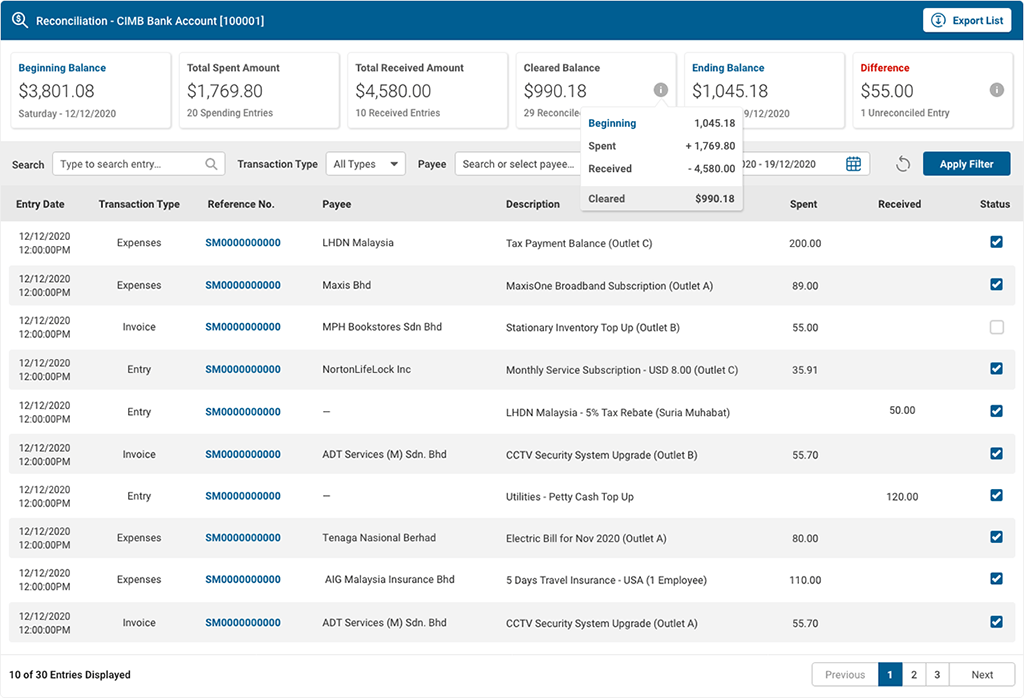
Financial Reporting
Biz4x Accounting provides 3 types of reporting - Income Statement, Balance Sheet and Trial Balance Reports. You no longer have to wait for the end of the month to view your financial statements. You can now generate these reports anytime to see an overview of the financial position of your business.




