Biz4x Release Version 1.9 - Generate Stock Reports for Multi-Outlet Management
Since the launch of the first version of our Biz4x SaaS platform, we've always worked towards our vision of developing Biz4x into the all-in-one platform for money services businesses that would cater to all their operational needs. As such, over the last couple of months, we've been busy adding feature after feature that the community has asked for to the platform every fortnight. In fact, we've been adding so many new features to Biz4x that we've noticed our trusty menu bar that is located on the left side of the screen has become a little overloaded and cluttered.
As such, in this latest release of Biz4x, we've made a concerted effort to recategorise these menu items according to functionality, streamlining the entire navigation process so that you can get to the specific feature you need to use as quickly, logically and efficiently as possible. Have a look at the new menu layout and let us know your thoughts.
Menu Navigation
- Dashboard
- My currencies
-
-
![]()
-
![]()
-
![]()
-
- Business Management
-
-
![]()
-
-
![]()
-
![]()
-
-
![]()
-
-
![]()
-
![]()
-
-
![]()
-
-
![]()
-
![]()
-
![]()
-
-
![]()
-
-
![]()
-
![]()
-
-
- Compliance
-
-
![]()
-
![]()
-
![]()
-
- Live FX Rates
-
-
![]()
-
![]()
-
![]()
-
![]()
-
- Customer Acquisition
-
-
![]()
-
- Settings
-
-
![]()
-
![]()
-
![]()
-
![]()
-
![]()
-
![]()
-
![]()
-
Currently, our menu display is available in two versions, with icons alone and icons accompanied by text. We're now leaving the choice of how you want to view the menu with you, by adding a new "Always expand" option, so you can view the fully expanded menu for greater clarity on the different categories whenever you log into Biz4x.
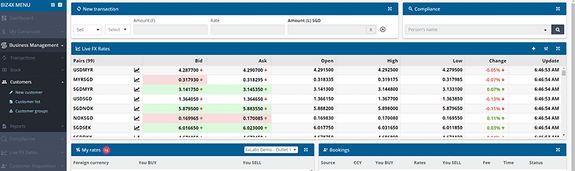
Stock Reports for Multiple Outlets
Following on the heels of transactions reporting, and regulatory reporting for Malaysia and Singapore, we've rolled out another report that is in high demand among the community - daily stock reports! Now you can choose to view daily adjustments of your stock of currencies for all your outlets. Simply select the date you want to review stock for, choose an outlet and export the Excel report for viewing. Under "Reports history" which is accessible from a sub menu under Business Management, you can also view which reports have been generated in the past, and by whom.
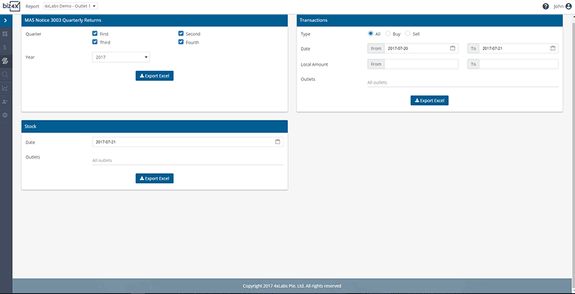
Compliance Results
We've given the search results that are surfaced when you screen an individual or entity in our risk intelligence database a bit of a face lift. The plain text results page has been optimised visually, which is the first in a series of planned improvements to our KYC solution.
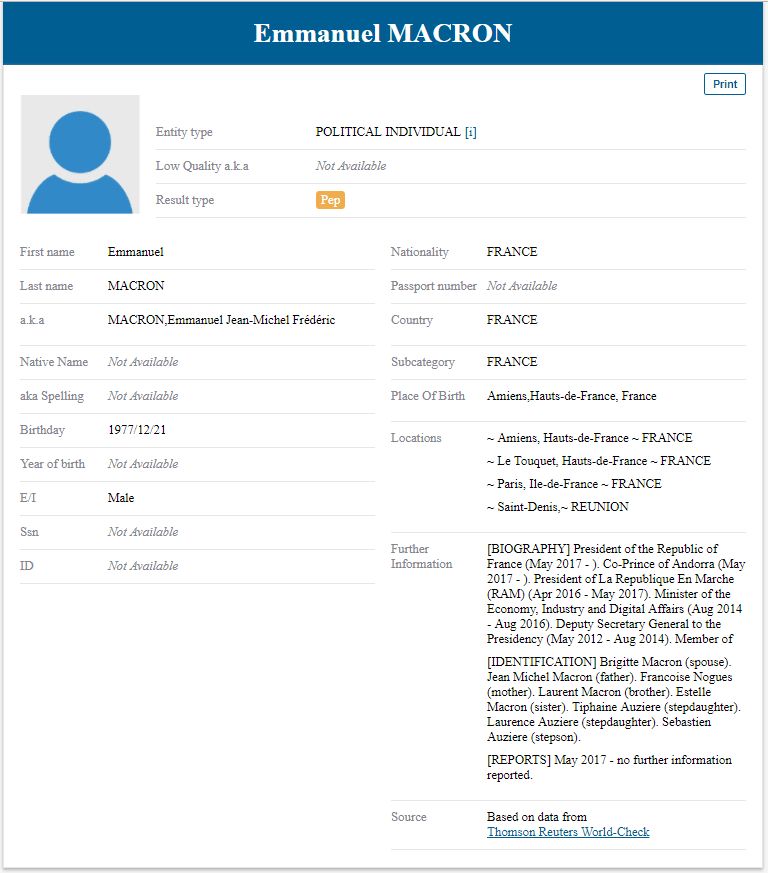
Ongoing UI/UX Improvements
As part of our ongoing effort to incorporate feedback from the community, we've made the following tweaks as per your suggestions:
- 1. Added a field for the input of outlet licenses under Outlet details
- 2. Added an option for further reducing the font size of live FX rates
Biz4x is constantly evolving to meet your needs so do try out these new features and let us know your thoughts, comments or opinions at support@biz4x.com ! We look forward to hearing from you soon.





