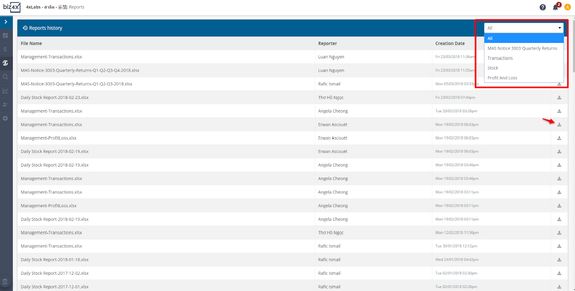SUPPORT
QUESTION
How do I download reports?
ANSWER
The Reports history screen will show you all the reports that have been generated, the dates they were generated and by which user. It will also provide the option to download the reports that were previously generated. Here again, reports can be filtered based on your selection.