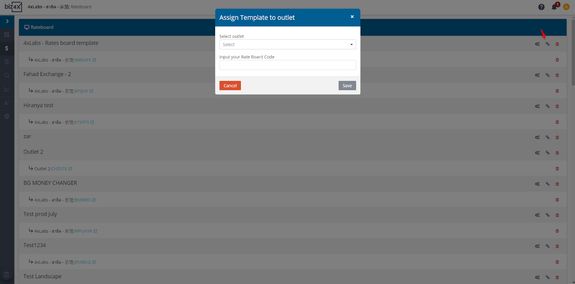How do I create and manage my rate board?
Once you have set up your currencies, you can also set-up and create different rate board templates under Digital Storefront > Rate board. Each rate board template is assigned a code that can be used to link this template to an outlet. You can preview a rate board that has been created by clicking on the link to launch it in a separate window. To the right side of the screen you can click on the icon with the three gears to edit rate board setting or the chain link icon to assign a rate board to an outlet with the associated code.

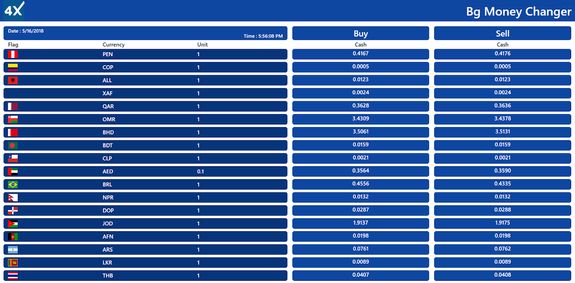
Your rate board can be customised in different ways. Upload your company logo, and change the positioning, colours, font, background and footer of your board, which can be in the portrait or landscape format.
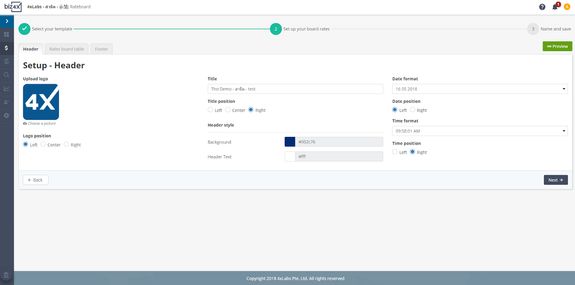
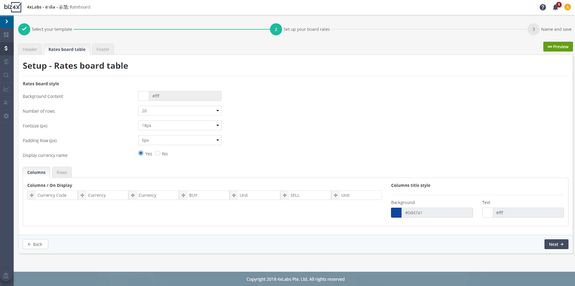
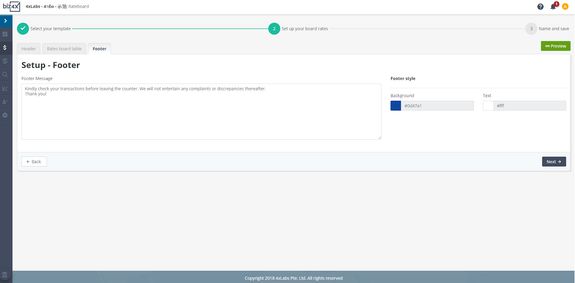
When you choose to assign the rate board, you can select an outlet and enter the code of the rateboard you wish to assign to the outlet.