How can I refer other businesses to Biz4x?
Through Settings > Account Management > Referral, businesses can introduce their peers or other money services businesses to Biz4x. Businesses who successfully refer contacts, will be granted a free subscription to Biz4x Premium for three months. 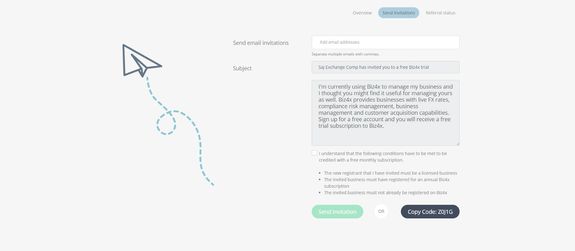
To start referring contacts in your network to Biz4x, navigate to the side menu bar. You will see a dedicated screen that explains the entire referral process. It is important to note that for a referral to be successful the contact must not have signed up for Biz4x previously.
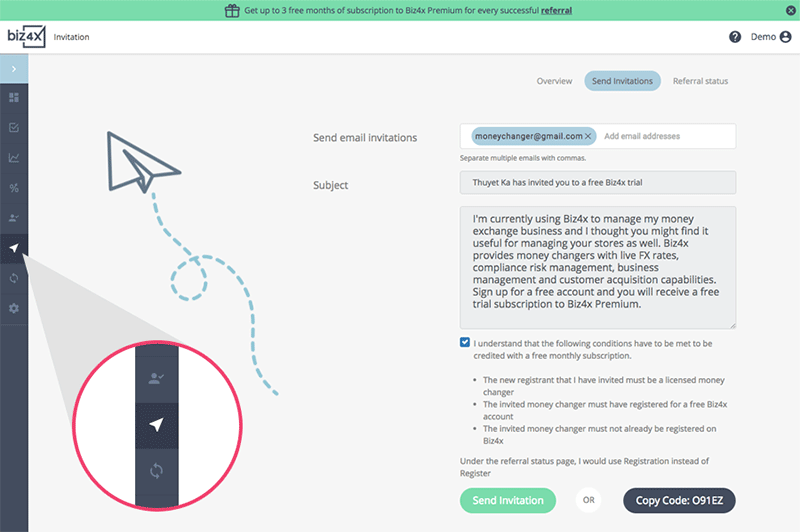
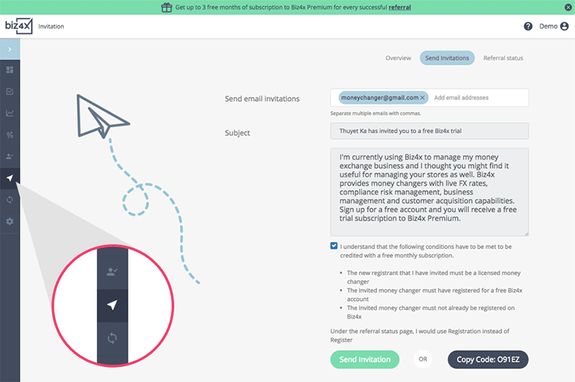
Once you have clicked on the button to refer a friend, you will see an option to either copy and share your unique referral code through other channels, or to enter the email of the person you are referring and send them this email through Biz4x.
Contacts who sign up with your referral code will be tracked in your Referral Status dashboard and you can review the status of each referral as it progresses.
