How do I set a limit on the transaction amount that will be accepted by the system?
There are currently two ways of limiting the transaction amount.
Go to Transaction settings to review your current set-up. Be sure to select the checkbox "Use Legacy Transaction Settings".
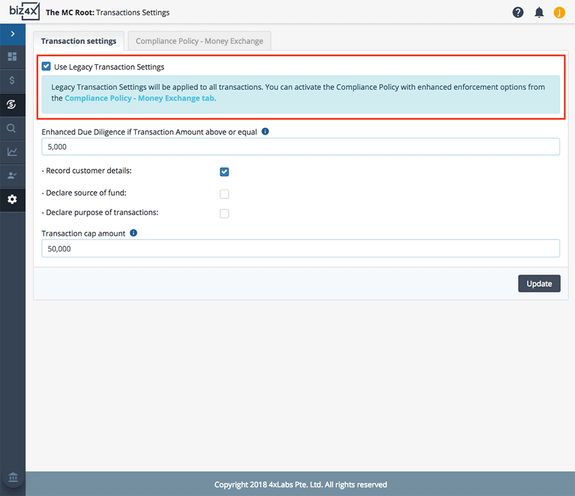
Type the Transaction cap amount. Once you have updated these settings, Tellers will no longer be able to record figures above that amount.
You can also set a maximum amount that your system is able to accept through Policy Enforcement from Compliance > Policy Enforcement - Money Exchange.
Ensure that you are on the Policy Enforcement - Exchange tab. Ensure that the Policy Enforcement settings are being applied by selecting the checkbox “Use Policy Enforcement”.
Go to the Risk Scoring > Transaction Details screen. Under Amount, you can input a figure in the $ ≥ max field. Under Action, select the option Disallow Transaction and that will mean that the system is unable to accept transaction amounts beyond the stipulated figure.
