How do I customise my landing page on Biz4x?
Biz4x allows you to select and set a screen as your default landing page when you log in.
Edit your default landing page by navigating to Settings > Account Management > Users > Edit. You can edit the default landing page for yourself or for other users from their individual account details page.
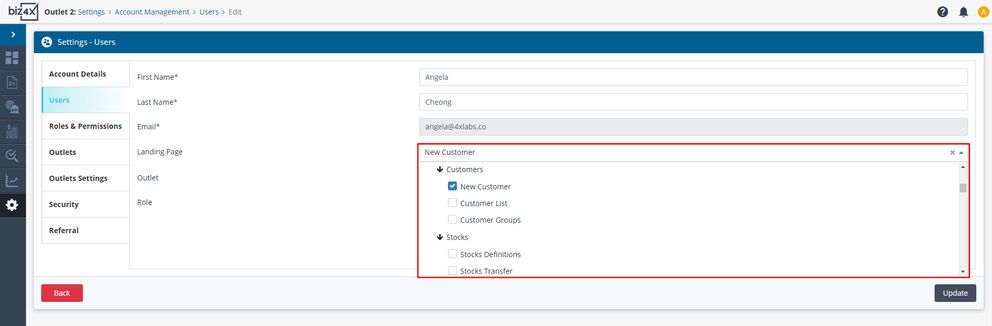
A quicker way to update your personal landing page preferences is to navigate to the icon to the top right of your page and click on Account details > Edit.
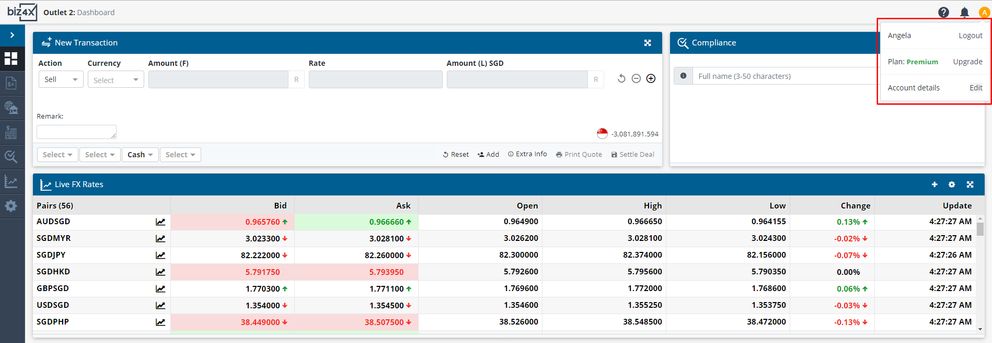
Once you are on your Account details screen, you can quickly and easily select your preferred page from the landing page dropdown list.
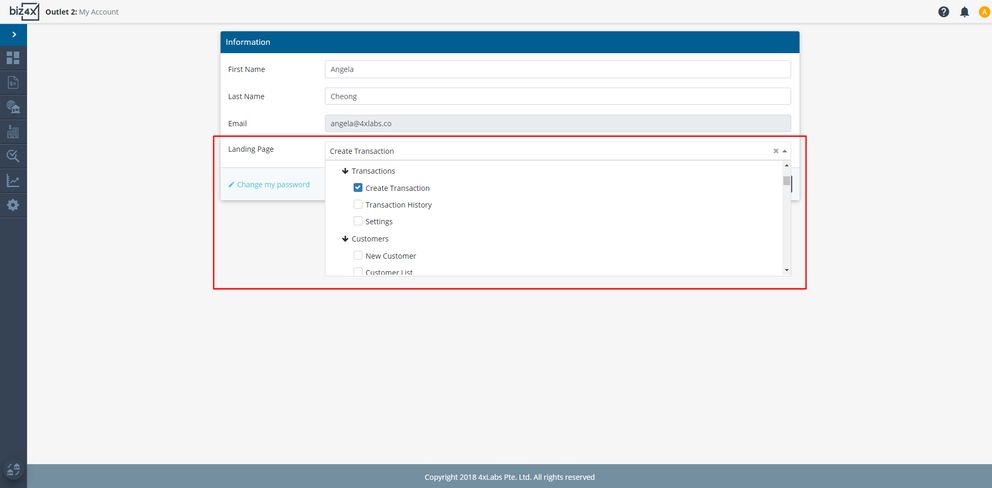
Once you have selected your preferred landing page and saved that configuration, you will be directed to that screen by default when you next log in. In the event that you do not have the required permissions to access that screen, you will encounter a message asking you to upgrade your plan. You can either choose another screen from the landing page list, or speak to your account owner who can assist you in upgrading your permissions for more access.
If no options from the dropdown list are selected for the landing page, the main Biz4x dashboard will automatically be selected as your default landing page.
Role & Permissions
You can edit or assign a custom landing page to the four built-in roles that are created in Biz4x. A suggested set-up might be to direct the Owner to the main dashboard with an overview of all features, while the Manager is directed to Market Data or Your Rates, the Compliance Officer is directed to Customer Screening and the Teller is directed to the Create Transaction screen.
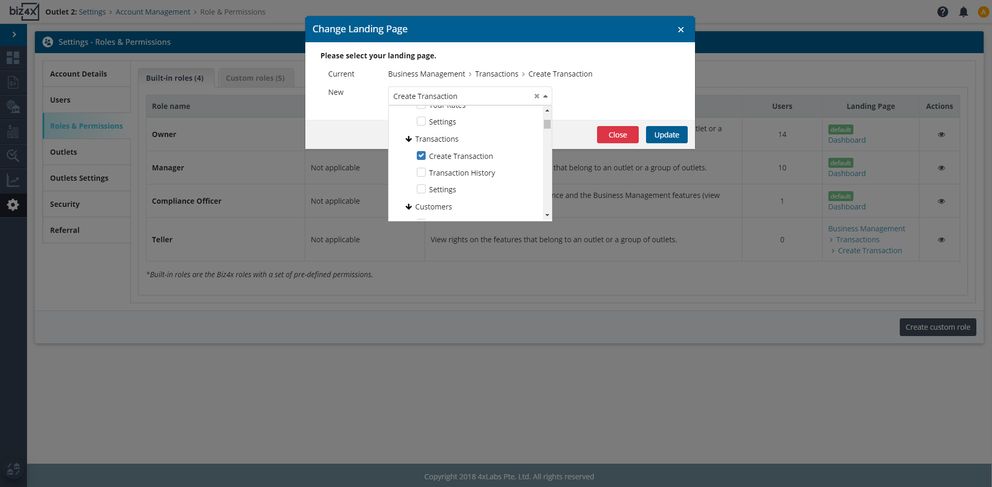
The custom landing page that you have selected for a built-in role will apply to all custom groups that have been created using that built-in role as a base (parent role). You can go to the Custom roles tab to edit the default landing page for these groups individually.
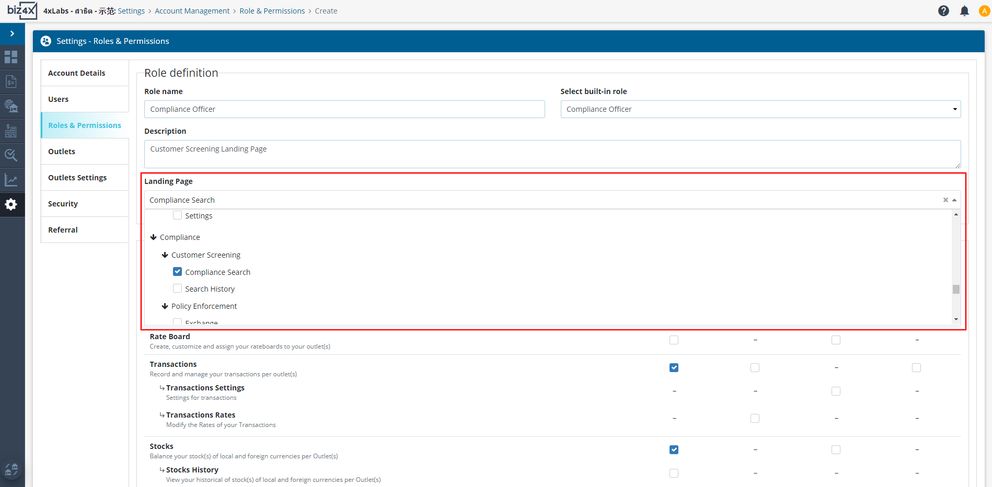
To override a custom landing page that has been pre-set for your role, you can go to your individual account details as described earlier, and select the relevant page that you wish to have as your default landing page.
