SUPPORT
QUESTION
How do I set up and manage my currency pairs on the Biz4x mobile app?
ANSWER
Add a new currency pair by tapping the blue + icon at the bottom right of the screen on the Live FX Rates tab.
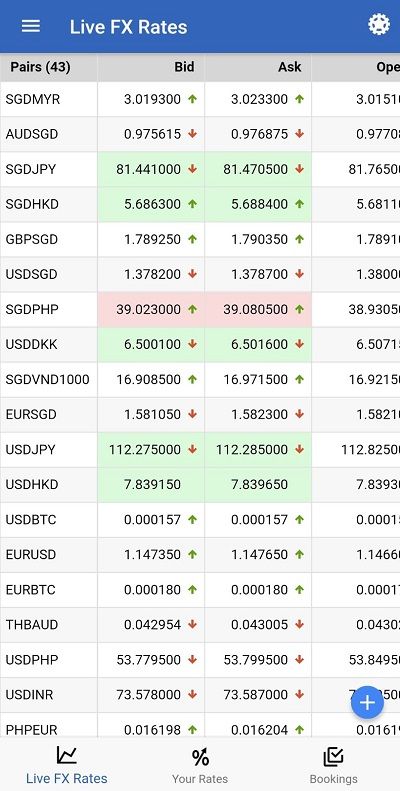
Enter a currency pair in the indicated format.
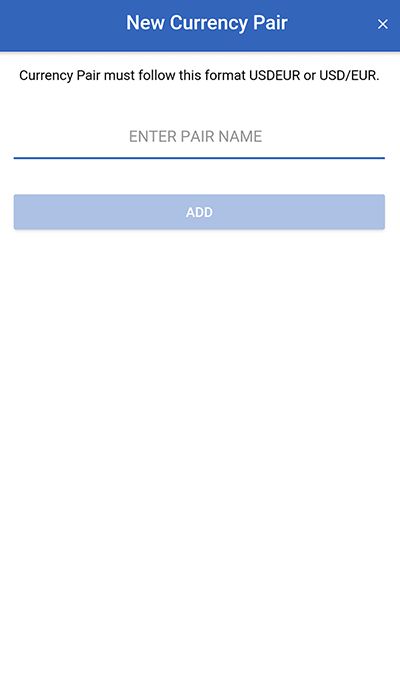
Reorder your currency pairs by dragging and dropping the pairs.
Select the type of information you want to display on your main FX rates screen.
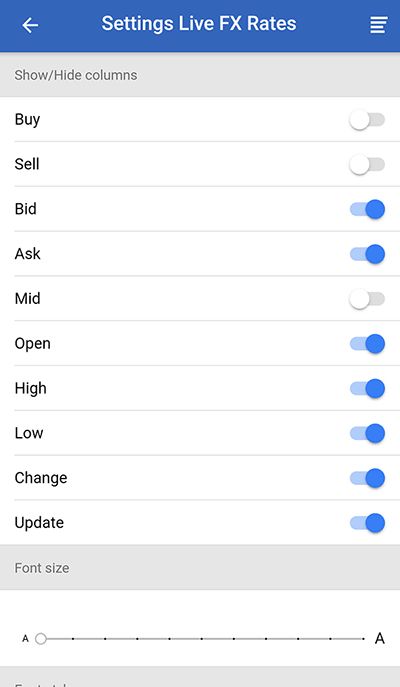
Rotate the screen to view it in portrait or landscape mode.
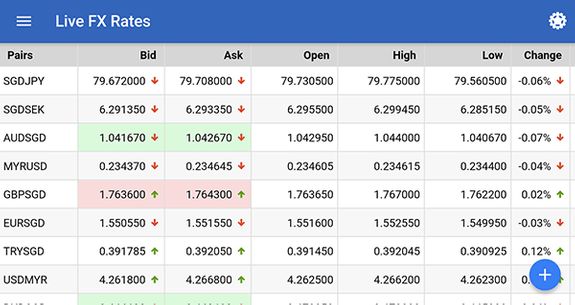
RELATED QUESTIONS
