How do I manage my customer list?
You can view a list of all customer records by navigating to Business Management > Customer > Customer List. Different icons are used to visually differentiate between individual and legal customer records. Individual customer records are represented by a person icon while legal customer records are represented by a building icon.
Each icon is accompanied by an indication of its status. Green dots indicate live or active records, while red are deleted records and black are records that are in draft. A customer record can also be in a Pending state. A Pending state indicates that further action needs to be taken on these customer records, such as approval by senior management, before they can be officially created or saved into the system. If you would like to enable the Pending feature for customer records, so that every single customer that is created needs to be approved, get in touch with our team at support@biz4x.com and we can set that up for your account.
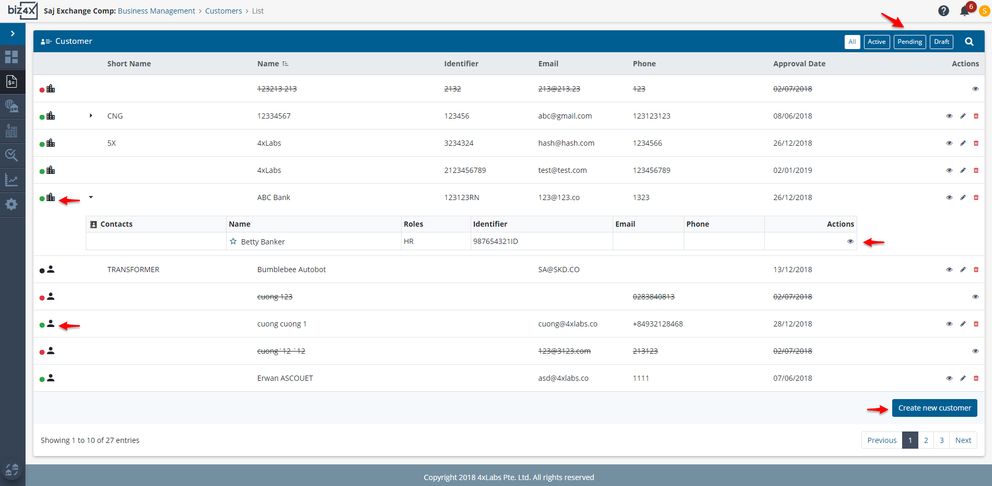
You can click on the arrow beside the legal icon to view the expanded list of contacts that are linked to a legal entity or filter the list by the different statuses of the customer record. Select the Create new customer option to add more customers to this list.
