SUPPORT
QUESTION
How do I access or download a list of past searches?
ANSWER
Go to Compliance > Customer Screening > Search History.
You will be able to view all past searches that have been made by users, as well as the time and date the search was conducted.
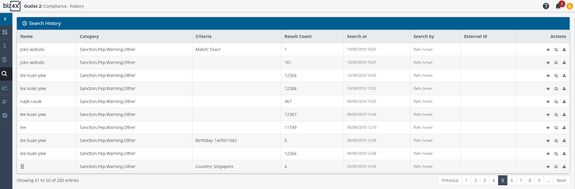
The eye icon allows you to view the list of results that were generated by the search and the download icon allows you to download or print a copy of this result.
RELATED QUESTIONS
