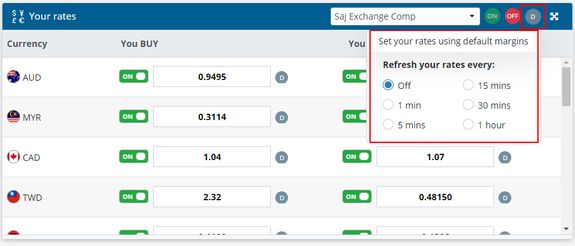SUPPORT
QUESTION
Can I automate the update of my rates?
ANSWER
Biz4x allows businesses to automate the update of their rates. While each individual retail rate can be customised and updated manually, a quick and efficient way to ensure that your rates on Get4x and rateboards are always up-to-date is to activate the automation feature. You can select different time intervals upon which your rates would be updated from 1 min to 1 hour.
Go to Business Management > Rates > Your rates.
If you mouse over the grey D button on the Your Rates user interface, you will see an option to activate this feature and select a time interval for rate update. Once this feature is activated and a time interval selected, the rates will automatically be updated according to your pre-set profit margins and the mid-market rate.