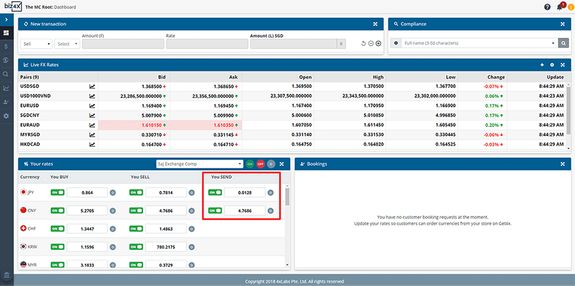SUPPORT
QUESTION
How do I add or manage telegraphic transfer or Send rate?
ANSWER
To activate this feature, go to Rates > Settings and select the currency you want to add TT rates for. You will notice that there is an option called Send. You will want to select this option to enable it. When this feature is active it will be in green, instead of being greyed out.
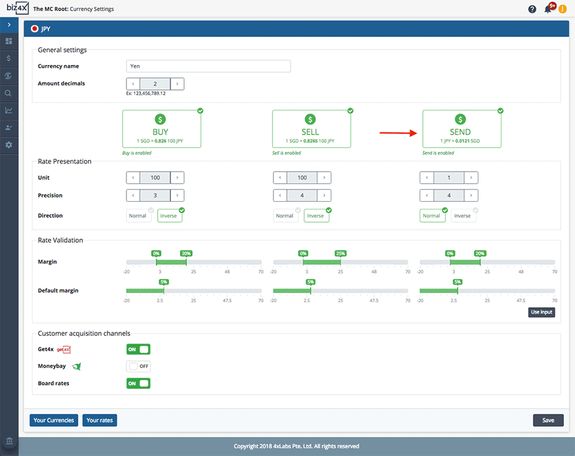
As with Buy and Sell rates, you can set parameters for rate validation and a default profit margin that falls within these parameters for TT rates. This will allow you to click on the grey D button on the Your Rates section to quickly update to your default currency settings when you want to update your rates.