How do I manage and update my rates?
Access your rates from Business Management > Rates > Your Rates.
Once you have set up your rate margins through settings, you will be able to activate and deactivate all your rates with the circular ON and OFF buttons, at the top right of the screen. You can also choose to reset all your rates to the default profit margin you have earlier specified by clicking on the circular grey D button. If you have more than one outlet on Biz4x, you can set up a separate set of rates for each outlet. You can switch between different outlets to manage the rates. To the top left of the screen, you will see a little notification that states the number of indicative rates that are active - these would be the rates that you have turned off.
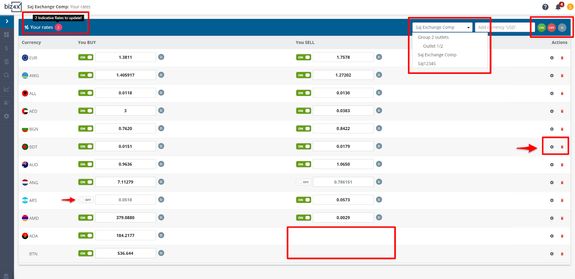
You can opt to selectively turn on and off individual BUY and SELL rates by use of the indicator beside the currencies too. In the example above, the SELL rate for AOA and BTN has been disabled, hence no rate will be displayed in that corresponding column. To edit currency settings, click on the gear icon to the right side of your screen under the Actions column. To remove a currency, you can click on the red bin icon beside the gear.
Now that you have set up your rates, you will see that these rates are listed on the main Biz4x dashboard under its corresponding section, where you will easily be able to manage and access them.
