How do I set up my currencies and rates?
Under Business Management > Rates > Settings, you can add a list of currencies that you would like to manage for your business in the field on the top right corner of the screen.
The local currency on your system will be set-up based on the country your business is in. For example, if you had registered your Singapore business address for Biz4x, the local currency would be SGD. Click on the gear icon to the right of the screen to configure the settings for each currency.
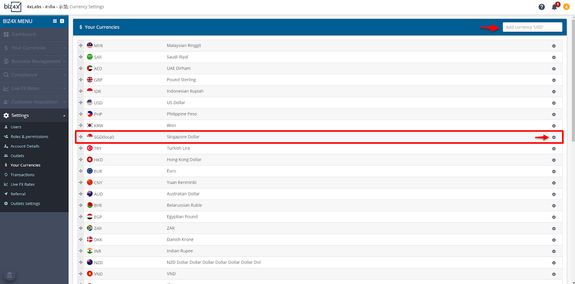
You can configure the Amount precision for up to eight decimal places under your local currency. If you select two decimal places, all transactions will be calculated, rounded off and recorded based on two decimal places.
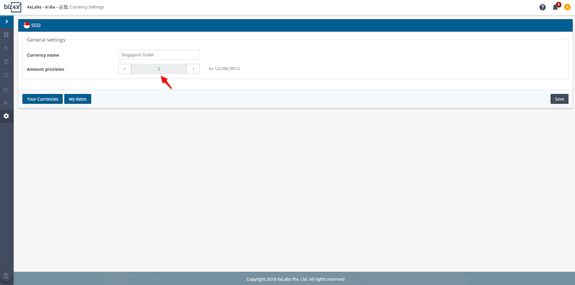

When you add a foreign currency under Your Currencies for the first time, you will be able to configure various items such as the rate of precision, the number of units, number of decimal places and the direction (normal or inverse). You can choose whether to enable, or even disable certain BUY and SELL rates, so they do not appear on rateboards and other directories. When the BUY rate is highlighted in green, it means that it is enabled, while a grey SELL rate as seen in the example below means that it is disabled.
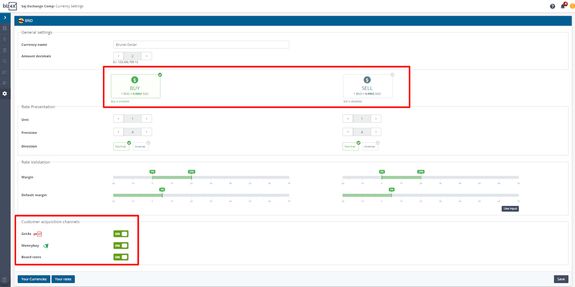
Rate Validation allows you to indicate a default profit margin for your rates. You can also specify the parameters of the margin (min, max) within which the default profit margin must fall to be accepted. The default BUY and SELL margin that you set will be the basis for auto-rate updates that are triggered on click. This means that a user does not have to update and type in the rates manually.

While the slider scale allows you with a visual way to update your rates, you can also opt to directly input your rates by switching to an alternative view as seen below.
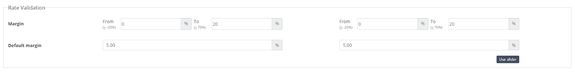
The last section of the currency set-up screen allows you to choose if you want these rates to be displayed on Get4x, other partner directories or on a rateboard.
