SUPPORT
QUESTION
How do I add or remove my rates from Get4x?
ANSWER
Go to Rates > Settings and select the gear icon to access settings for the currency you wish to remove.
Select the ON or OFF option at the bottom of the screen that corresponds with the Get4x logo and the live rates will be added or removed from Get4x as per your selection.
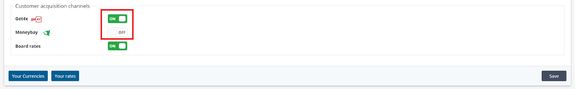
RELATED QUESTIONS
