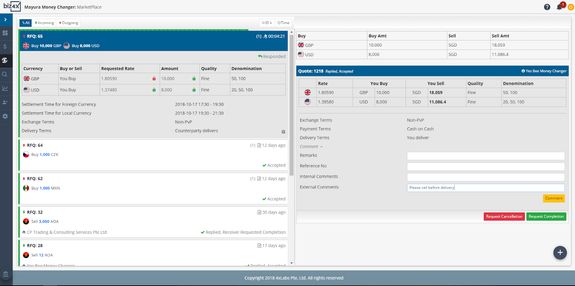How do I accept a Quote on the Marketplace?
If a trading partner has sent over a quote in response to an RFQ that you have sent, you will see that the Awaiting Response status will change to Responded.
To view the quotes that have been received, click on that RFQ and you will see a list of all the quotes that have come in, the offered rate, and other transaction details. If you see a rate that you would like to accept, simply click on the button Accept and the transaction will move into a Replied, Accepted status.
In the event that the quote’s validity period passes while you are reviewing the quote, you can still request for a confirmation of the quote, as long as it is within the 35 minutes total duration of the transaction. If the other party consents to the confirmation, the quote will be Accepted, and both trading partners can move to the actual trade.
Once a quote is accepted, both parties will be able to view the contact details of the other, if this is not already visible. They can also add other internal comments and remarks for this transaction and attach a reference number to it. External remarks will be sent to their trading partner.