SUPPORT
QUESTION
How do I set up Groups?
ANSWER
Select the Groups tab under Settings to start creating a group. Click on the Create New Group button, and it will open up a pre-loaded list of money services businesses that have been approved to use the Marketplace. Approved businesses are licensed money services businesses or financial institutions that have submitted all their licenses and Know Your Counterparty (KYC) documentation for verification.
You can filter this list by country or city, and categorise the different money services businesses into different groups according to your specific preferences. This allows you to avoid trading with businesses you have blacklisted or only trade with the businesses that you have shortlisted.
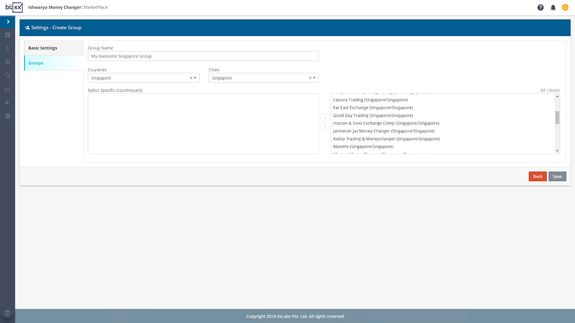
RELATED QUESTIONS
