How do I configure my Incoming Settings?
Go to Settings to customise your default settings for receiving RFQs on the Marketplace before you begin trading. You can select a checkbox at the top left corner to opt out of receiving request for quotes (RFQs). If you are interested to receive RFQs, leave this box unchecked and move on to configuring the basic settings below.
There are three subsections under Settings:
Transaction Details:
Currency
Choose between receiving request for quotes (RFQs) for all currencies or only the currencies that you have set-up previously in Biz4x.
Buy or Sell
Decide if you want to accept RFQs that will allow you to buy, or sell foreign currencies. You can select both options as well.
Amount
Leave this blank if you want to view all RFQs, no matter the amount. If not, you can specify a minimum or maximum amount equivalent to the local currency Biz4x is set up with. You can also choose to accept RFQs with amounts that match a pre-defined range.
Note Quality
Specify if you would like to receive banknotes in mint condition (Uncirculated) or if you are open to trading banknotes in an average condition (Fine). If you are open to both, you can select all options.
Settlement:
Exchange Terms
Decide if you would like payment to be made at the same time that the banknotes are received (PvP) or if you are open to delivering or receiving the banknotes first, and payment being made after this exchange has taken place (Non-PvP). You can select both options as well if you do not have a preference.
Delivery Terms
Choose your method of delivery when it comes to banknote transactions. You can deliver or opt for them to make the delivery instead.
Payment Terms
Decide between paying in cash or a bank transfer when it comes to payment. You can also select both options.
Counterparties:
Counterparty Location
Choose whether you would like to trade domestically (within your own country), internationally or both.
Groups
If you had earlier set up some groups of trading partners, you will be able to choose from Your Defined Groups list and include or exclude different groups. This allows you to whitelist or blacklist different groups of money services businesses. Leaving these blank will allow you to trade with everyone.
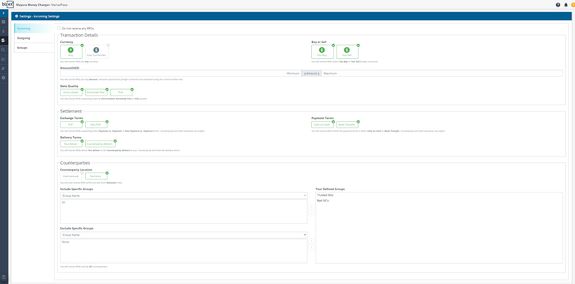
You will only receive RFQs that match the options you have selected in Settings, hence to view more RFQs, or trade with more counterparties, you might wish to keep most options selected.
