How do I activate a stock for different Company, Outlet or User accounts?
Navigate to Business Management > Stock > Company Stocks or Business Management > Stock > Outlet Stocks screen interface.
You can activate a defined stock and associate it with a Company, Outlet or User on either of these interfaces. Filter by all to see all stock, and choose between Company, Outlet or User accounts.
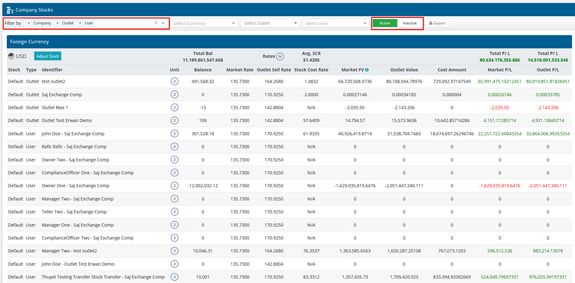
You can select specific outlets or users. The active list will show you all activated currencies, for which outlets and which users. To activate a particular defined stock for an outlet or user, you will have to review the inactive list.
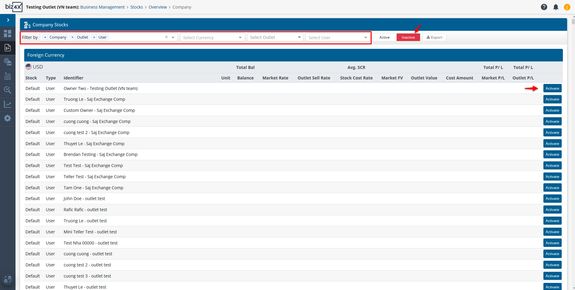
If you have predefined a currency stock, you will be able to activate this stock and link it to an outlet or user on this particular screen. Click on the Activate button and the stock will be in an active status. The selected outlet or user will now be able to access this predefined stock category.
If you are having trouble accessing any of your lists, you might want to check your filters and adjust them to display the company, outlet, users or currencies you wish to review.
