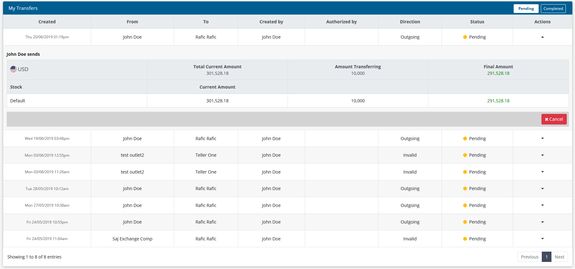How do I transfer stock between my different accounts?
Navigate to Business Management > Stock > Stocks Transfer user interface. Biz4x allows for the following types of transfer:
Teller to Teller
Teller to Outlet
Outlet to Teller
Outlet to Outlet
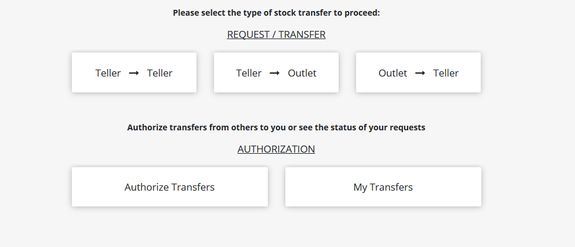
Select the type of transfer you wish to perform. You can transfer all stock of a currency all at once, or indicate an amount to transfer. The direction of the black arrows indicate the direction of the transfer. Click on the arrows under Transfer that correspond with the currency you wish to work with. You will be allowed to enter the amount of currency you wish to transfer.
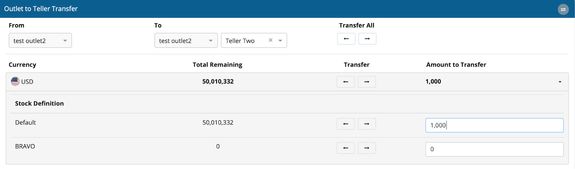
The user or outlet you are transferring stock to must agree to this transfer before it will take place. The Authorize Transfers user interface allows you to see which stock transfers have been made to you that you are yet to accept.
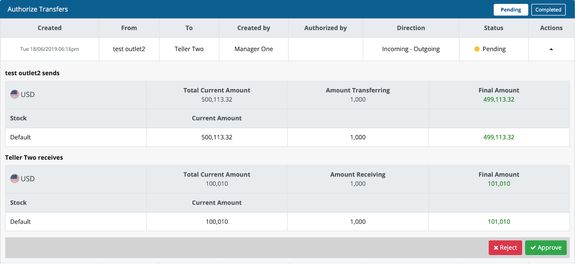
Click on Approve and Ok to accept the transfer.
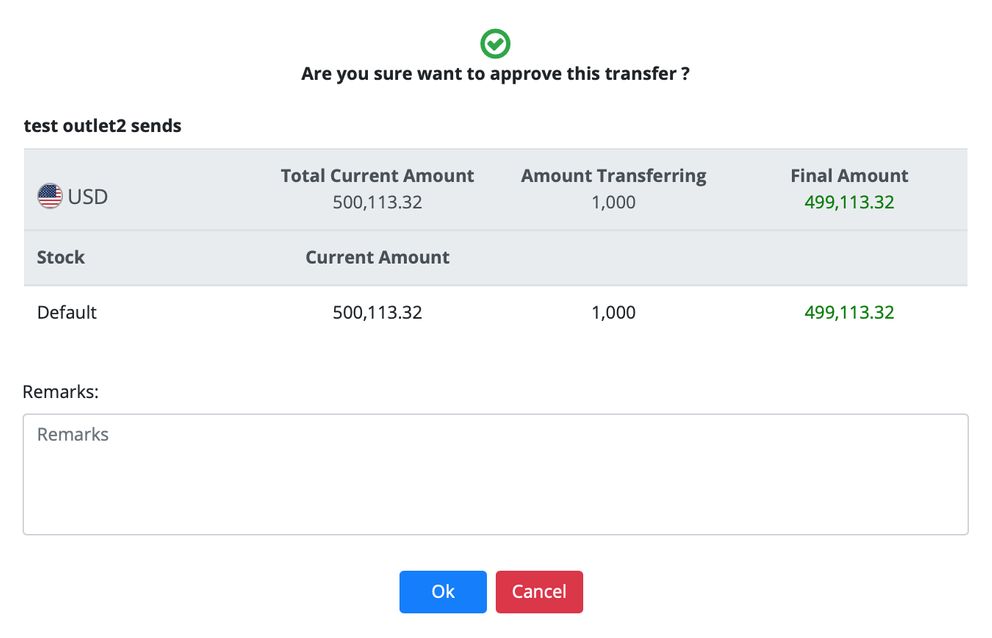
The My Transfers user interface shows all the transfers you have made from your stock account as well as its current status. Recipients have to accept the transfers before they are successful. If a transfer has not been accepted by a recipient, you may cancel the entire transfer.