SUPPORT
QUESTION
How do I review all adjustments to stock?
ANSWER
Navigate to Business Management > Stock > Stock History
The stock history page will list all adjustments to stock that have been made including the type, by which user, the currency, the amount and the balance. The list can be filtered according to certain criteria such as date, amount or user. Transactions that are recorded can be included or excluded from the list depending on your requirements. A stock history report can also be exported for record-keeping requirements.
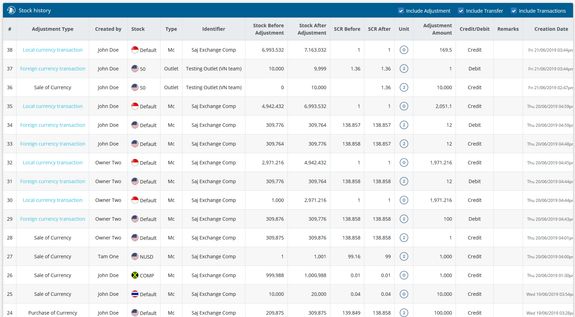
RELATED QUESTIONS
